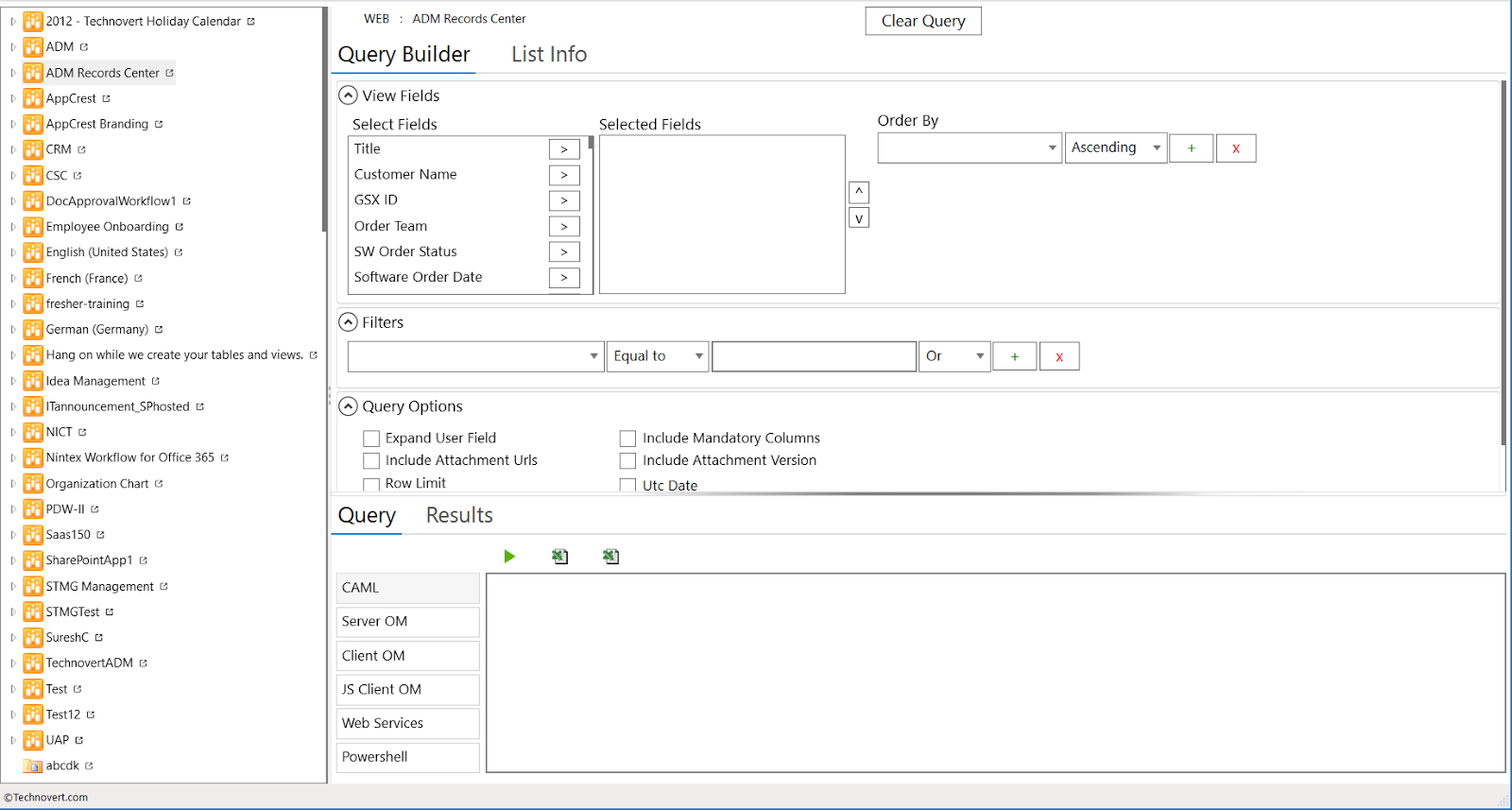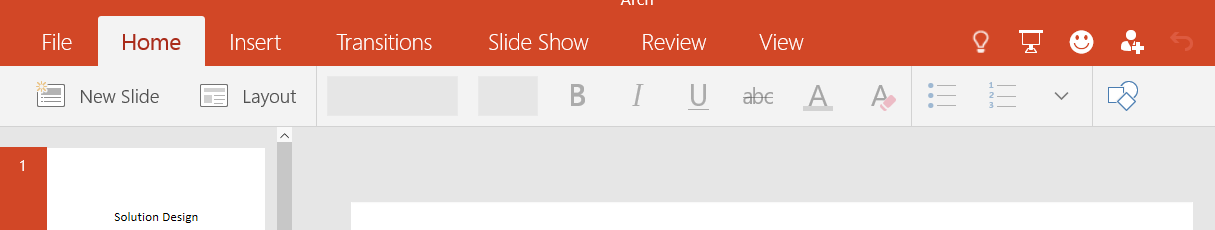So far in Office 365 API Sandbox we have written only javascript to call the API's and deploy the changes. It is very limited in terms of achieving the goals and against some complex requirements. So, after some additional good work from Office 365 team, there is a release of C# code support in API sandbox. This is a brilliant idea and good help for developers to quickly write code and check on the fly. I will update you more findings on it soon.
Read more details here Office 365 API Sandbox now allowing C# Code.
Read more details here Office 365 API Sandbox now allowing C# Code.