So far Windows 10 is looking good and I am really enjoying with new UI and options available around. Especially the way Cortana implemented, the neat look of the new icons and text rendering is impressive. I recommend you to download the technical preview and use it. I didn't find any major issues so far in the past 2 weeks.
Now, it's the time to use Office 2016. After seen some videos and read some articles wanted to try new Office. But, the invitation link is not working currently. Even if you join in Microsoft Insider program or you registered in Microsoft Connect, you can't be able to download the new version as it is down currently.
If you want to try out the new office, the only way I found is through Windows 10 OS. The OS has the "Store (Beta)" app. Through this app you can download the new office for MS Word, Paint and Excel.
Now, it's the time to use Office 2016. After seen some videos and read some articles wanted to try new Office. But, the invitation link is not working currently. Even if you join in Microsoft Insider program or you registered in Microsoft Connect, you can't be able to download the new version as it is down currently.
If you want to try out the new office, the only way I found is through Windows 10 OS. The OS has the "Store (Beta)" app. Through this app you can download the new office for MS Word, Paint and Excel.
- Go to Store (Beta) in your Windows 10 OS.
- Search for "Office Preview" and then download the 3 preview apps available.
Enjoy the new office. it looks cool.

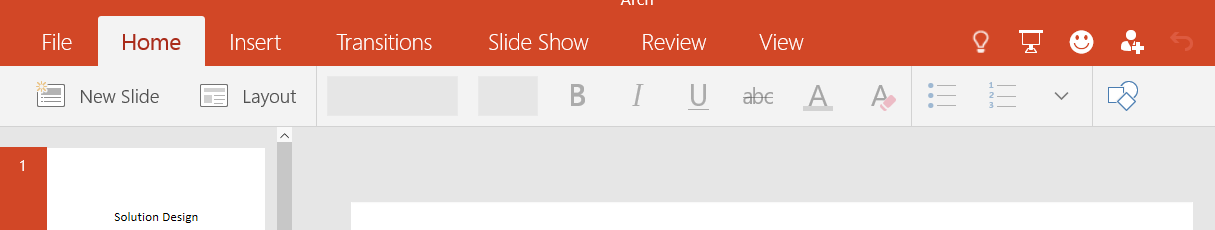

No comments:
Post a Comment